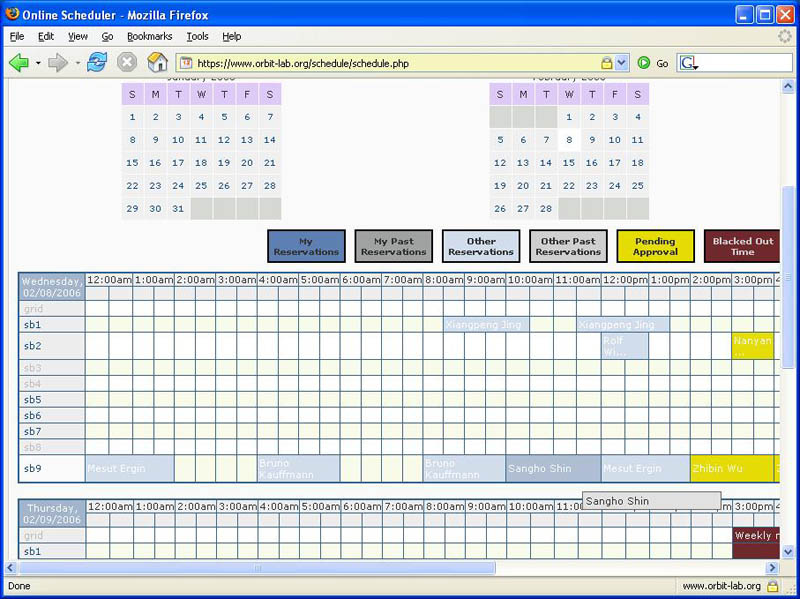| Version 5 (modified by , 20 years ago) ( diff ) |
|---|
Reservation
As this is a wireless testbed, it is difficult to run multiple experiments without interference. Therefore, we currently only support one experiment at a time on the individual grid. In Orbit speak, a grid is a set of nodes together with the controling console which can be used to run experiments. In the present setup, the testbed consists of a signle large grid (main grid) with 400 nodes and an array of sandboxes i.e. "grids" with only 2 nodes and a console, which are development and test environments intended to reduce the time experimenters need on the main grid. Ideally, experimenters develop their software (application programs, routing protocols, measurement instrumentation, etc.) on offsite machines and then use the sandboxes for integration with the orbit environment and orbit software infrastructure. Once the experiment runs successfully in the sandbox environment, it can be moved to the main grid.
Reservations for Orbit resources (the main grid or any of the sandboxes) can be made on the ORBIT Schedule page. The scheduler main screen is illustrated in Figure 1.
The request for a particular resurce can be made by selecting the desired start time slot. This will open the form showing the detail of the reservation. The most important
The newly created reservation slot is yellow indicating that it is in the "pending approval" state. 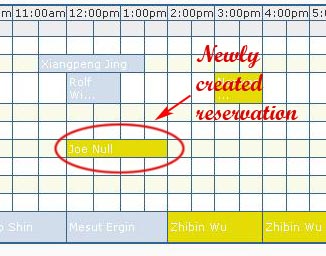 Once it has been approved, the color for that slot will be changed to dark blue and approval email notification message will be sent to the requesters email address.
Once it has been approved, the color for that slot will be changed to dark blue and approval email notification message will be sent to the requesters email address.
Attachments (8)
- Schedule-howto3.jpg (128.8 KB ) - added by 20 years ago.
- Schedule-howto4.jpg (56.7 KB ) - added by 20 years ago.
- Schedule-howto5.jpg (49.3 KB ) - added by 20 years ago.
- Schedule-HowTo6.jpg (66.6 KB ) - added by 18 years ago.
- Schedule-howto3.png (99.8 KB ) - added by 13 years ago.
- Schedule-howto4.png (21.6 KB ) - added by 13 years ago.
- Schedule-howto5.png (13.3 KB ) - added by 13 years ago.
- Schedule-HowTo6.png (8.2 KB ) - added by 13 years ago.
Download all attachments as: .zip