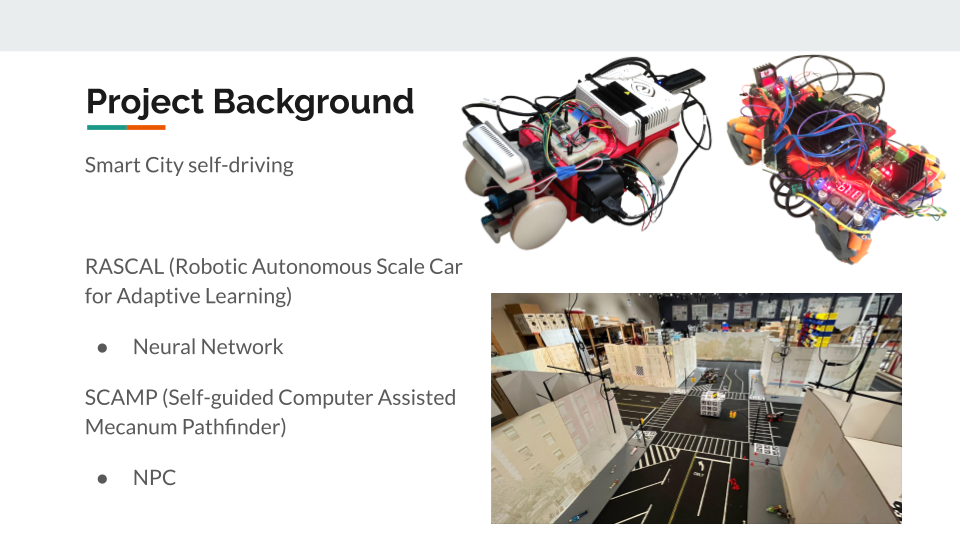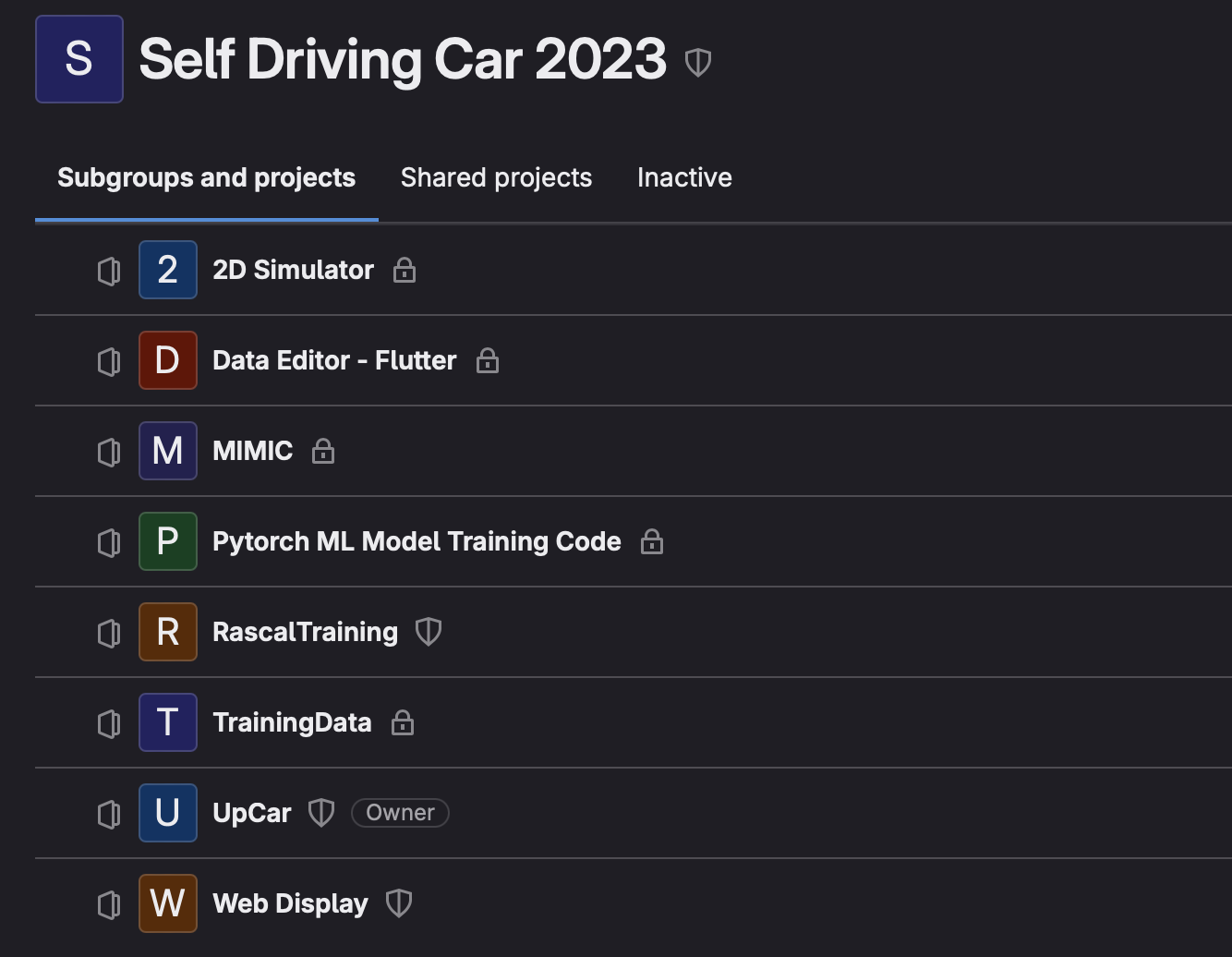| Version 47 (modified by , 19 months ago) ( diff ) |
|---|
Self-Driving Vehicular Project
Team: Aaron Cruz [UG], Arya Shetty [UG], Brandon Cheng [UG], Tommy Chu [UG], Vineal Sunkara [UG], Erik Nießen [HS], Siddarth Malhotra [HS]
Advisors: Ivan Seskar and Jennifer Shane
Project Description & Goals:
Build and train miniature autonomous cars to drive in a miniature city.
RASCAL (Robotic Autonomous Scale Car for Adaptive Learning):
- Using the car sensors, offload image and control data onto a cloud server.
- This server will train a neural network for our vehicle to use in order to drive autonomously given camera image data.
Technologies: ROS (Robot Operating System), Pytorch
https://gitlab.orbit-lab.org/self-driving-car-2023/
Week 1: 5/28 - 5/30
Progress:
- Familiarize with past summer's work:GitLab, RASCAL setup, Software Architecture
- Debug issue with RASCAL's pure pursuit
Week 2: 6/3 - 6/6
Progress:
- Setup X11 forwarding for GUI applications through SSH
- Visual odometry using Realsense Camera and rtabmap
- Streamline data pipeline that processes bag data (car camera + control data) into .mp4 video
- Detect ARUCO markers from a given image using Python & OpenCV libraries
- Setup Intersection server (node with GPU)
- Develop PyTorch MNIST model
- Trained "yellow thing" neural network
- Line up perspective drawing with camera to determine FOV
Week 3: 6/10 - 6/13
Progress:
- Created web display assassin to eliminate web server when closing ROS
- Tested "yellow thing" model, great results
- SSHFS setup
- Calibrate Realsense camera
- Created "snap picture" button on web display for convenience
- Developed python script to detect ARUCO marker and estimate camera position
- Tested point cloud mapping with rtabmap
- Attempt sensor fusion with encoder odometry and visual odometry
- Data augmentation to artificially generate new camera perspectives from existing images
Week 4: 6/17 - 6/20
Progress:
- Refined aruco marker detection for more accurate car pose estimation
- Trained model with video instead of images
- Improved data pipeline from car sensors to server
- Refined data augmentation to simulate new camera perspectives
- Added more data visualization (Replayer) to display steering curve, path, and images to web server
Week 5: 6/24 - 6/27
Progress:
- Aruco Marker Detection now updates car position within XY plane. Finished self-calibration system
- Addressed normalization and cropping problems
- Introduced Grad-CAM heat map
- Resolved Python version mismatch issue
- Visualized training data bias through histogram
- Smoothed data to reduce inconsistency in training data
- Simulation Camera - skews closest image to simulate new view
- Added web display improvements - search commands, controller keybinds
Week 6: 7/1 - 7/3
Progress:
- Curvature interpolation and calibration
- Trained model using double orange barriers
- Training batches are less 0 biased
- Data augmentation blur artifacts during NN normalization - solid fill
- Simulated driving with ML model and image skewing
- Improvements to Aruco detection: code refactoring, functionality for multiple Arucos
Week 7: 7/8 - 7/11
Progress:
- Rascal Simulator on server
- Updated CAD models for rascal
- YOLO (You Only Look Once) Object detection and distance
- City training data using a constrained path
- Automated testing and evaluation for models
- Aruco Detection Application: integrated into city, testing with pursuit loop
Week 8: 7/15 - 7/18
Progress:
- Spline processing & model, calculates future trajectory based on best fit spline
- Setting up Virtual Machine & documentation
- YOLO - Cone & barrier detection
- Hyperparameter optimization for model
- Automation, testing, and adjustments for aruco detection
Week 9: 7/22 - 7/25
[Week 9 Slides]
Progress:
Week 10: 7/29 - 8/1
[Week 10 Slides]
Progress:
Week 10.5: 8/5 - 8/7
[FINAL PRESENTATION]
Progress:
Additional Resources:
Attachments (5)
- Detected.png (361.9 KB ) - added by 20 months ago.
- gitlab.png (134.3 KB ) - added by 20 months ago.
- SDC Week 2.png (406.3 KB ) - added by 20 months ago.
-
SDC 2024 WINLAB Poster.png
(2.1 MB
) - added by 19 months ago.
Poster
- SDC Open House 2024 .png (405.3 KB ) - added by 19 months ago.