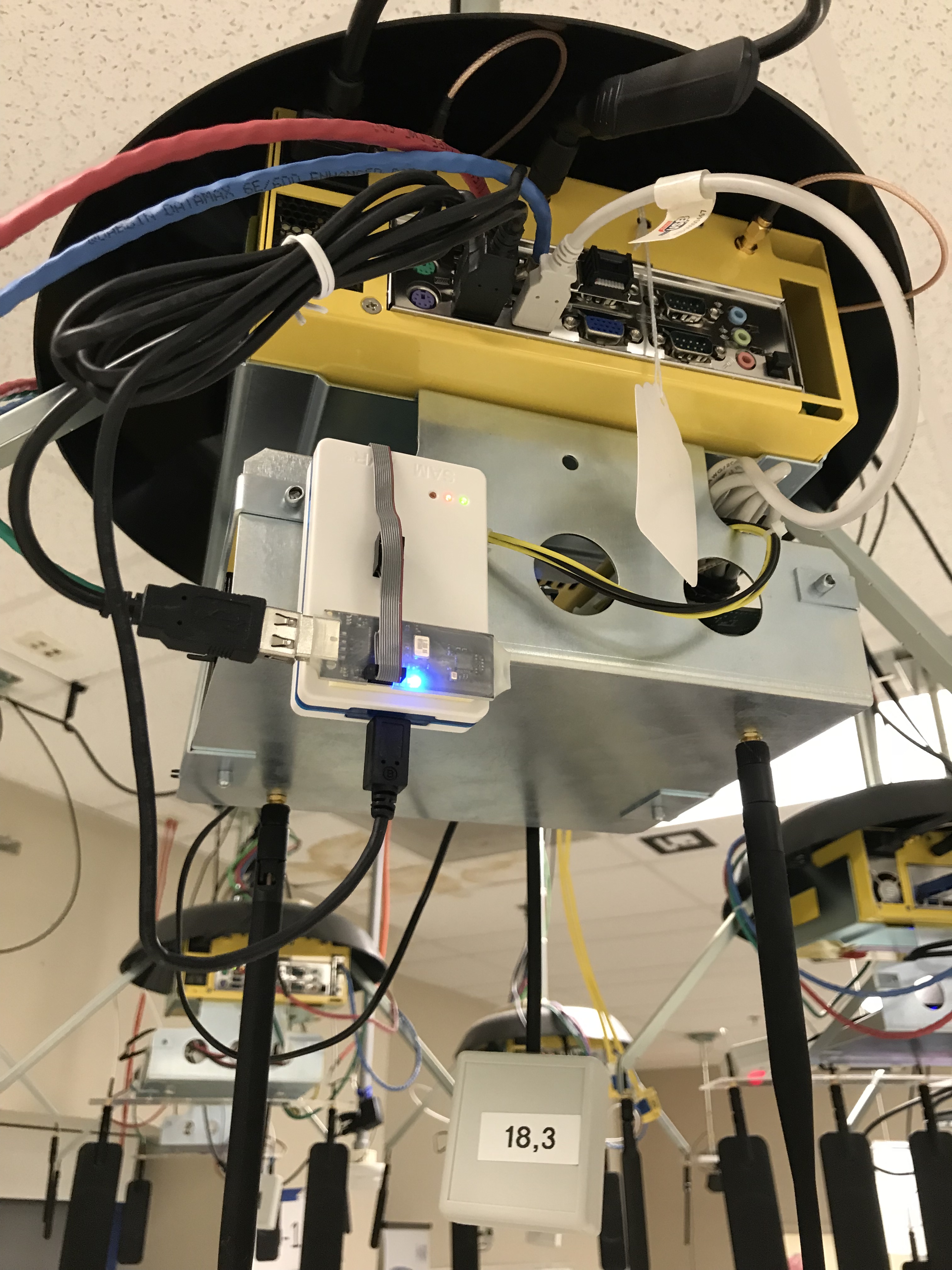| Version 2 (modified by , 8 years ago) ( diff ) |
|---|
Example: RZRAVEN USB Stick - Jackdaw Contiki platform
This tutorial will walk through detecting the RZRAVEN on a node to compling and loading an example Contiki embedded OS image onto the device. The Contiki operating system boasts to be a minimal foot-print resource-efficient low-power operating system for microcontrollers with limited memory. More information on Contiki can be found on Contiki 2.6
Hardware / Software Utilized
- Grid nodes with RZRAVEN USB stick.
- Atmel's ICE debugger for loading an image onto the USB stick.
- Node image with ubuntu 64-bit version 16.04 or greater, AVR software and Contiki OS. For this example we can use 'ubuntu-16-04-64bit-rzraven.ndz' since this image has all the necessary components installed.
Set up
To get started, please follow the instructions for creating a reservation and loading images on orbit-lab nodes under ORBIT Tutorial -> Basic Tutorials -> testbed operations and use the Inventory/Status page to find nodes with IoT IEEE 802.15.4 devices. For this example we'll use node18-18 imaged with ubuntu-16-04-64bit-rzraven.ndz.
- After the node has been imaged and turned on, verify the RZRAVEN USB stick and the ICE debugger has been has been loaded and registered with the kernel. Check the 'dmesg' output for the following:
root@node18-18:~# dmesg | grep ICE [ 2.004469] usb 2-1.2: Product: Atmel-ICE CMSIS-DAP [ 2.984950] hid-generic 0003:03EB:2141.0001: hiddev0,hidraw0: USB HID v1.11 Device [Atmel Corp. Atmel-ICE CMSIS-DAP] on usb-0000:00:1d.0-1.2/input0 root@node18-18:~# root@node18-18:~# root@node18-18:~# dmesg | grep acm [ 9.184102] cdc_acm 2-1.1:129.2: ttyACM0: USB ACM device [ 9.184345] usbcore: registered new interface driver cdc_acm [ 9.184345] cdc_acm: USB Abstract Control Model driver for USB modems and ISDN adapters
- Also verify that software utilities are all up to date
root@node18-18:~# apt-get update root@node18-18:~# apt-get install make gcc-avr binutils-avr avr-libc avrdude
- Next verify if the AVR utilities can see the ICE debugger. Check the file /etc/avrdude.conf under the section 'id="jtag3"' and make sure the value 0x2141 is present in the usbpid list. That section of the file should look like the following:
programmer id = "jtag3"; desc = "Atmel AVR JTAGICE3 in JTAG mode"; type = "jtagice3"; connection_type = usb; usbpid = 0x2110, 0x2140, 0x2141; ;
Compile, load and run the Contiki OS example
A version of the Contiki example OS code has already been downloaded and saved on the image. The original source can be found on github. To compile the code change directory to contiki-2.6/examples/ravenusbstick' and do a 'make all'.
root@node18-18:~# cd contiki-2.6/examples/ravenusbstick root@node18-18:~# make clean root@node18-18:~# make all
This generates the following output files
-rwxr-xr-x 1 root root 241840 Jan 23 14:14 ravenusbstick.elf -rw-r--r-- 1 root root 119181 Jan 23 14:14 contiki-avr-ravenusb.map -rw-r--r-- 1 root root 105342 Jan 23 14:14 ravenusbstick.hex
Now we can use the AVR utilities to load the .hex file onto the device via the ICE debugger. First erase the device to start from a clean platform.
root@node18-18:~# avrdude -u -c jtag3 -p usb1287 -e avrdude: AVR device initialized and ready to accept instructions Reading | ################################################## | 100% 0.07s avrdude: Device signature = 0x1e9782 (probably usb1287) avrdude: erasing chip avrdude done. Thank you.
Now load the device with the executable
root@node18-18:~# avrdude -u -c jtag3 -p usb1287 -v -U ravenusbstick.hex avrdude: Version 6.2 Copyright (c) 2000-2005 Brian Dean, http://www.bdmicro.com/ Copyright (c) 2007-2014 Joerg Wunsch System wide configuration file is "/etc/avrdude.conf" User configuration file is "ro/ot/.avrduderc" User configuration file does not exist or is not a regular file, skipping Using Port : usb Using Programmer : jtag3 avrdude: usbdev_open(): Found Atmel-ICE CMSIS-DAP, serno: J41800077809 avrdude: Found CMSIS-DAP compliant device, using EDBG protocol AVR Part : AT90USB1287 Chip Erase delay : 9000 us PAGEL : PD7 BS2 : PA0 RESET disposition : dedicated RETRY pulse : SCK serial program mode : yes parallel program mode : yes Timeout : 200 StabDelay : 100 CmdexeDelay : 25 SyncLoops : 32 ByteDelay : 0 PollIndex : 3 PollValue : 0x53 Memory Detail : Block Poll Page Polled Memory Type Mode Delay Size Indx Paged Size Size #Pages MinW MaxW ReadBack ----------- ---- ----- ----- ---- ------ ------ ---- ------ ----- ----- --------- eeprom 65 10 8 0 no 4096 8 0 9000 9000 0x00 0x00 flash 65 6 256 0 yes 131072 256 512 4500 4500 0x00 0x00 lfuse 0 0 0 0 no 1 0 0 9000 9000 0x00 0x00 hfuse 0 0 0 0 no 1 0 0 9000 9000 0x00 0x00 efuse 0 0 0 0 no 1 0 0 9000 9000 0x00 0x00 lock 0 0 0 0 no 1 0 0 9000 9000 0x00 0x00 calibration 0 0 0 0 no 1 0 0 0 0 0x00 0x00 signature 0 0 0 0 no 3 0 0 0 0 0x00 0x00 Programmer Type : JTAGICE3 Description : Atmel AVR JTAGICE3 in JTAG mode ICE hardware version: 0 ICE firmware version: 1.39 (rel. 130) Serial number : J41800077809 Vtarget : 3.26 V JTAG clock megaAVR/program: 7500 kHz JTAG clock megaAVR/debug: 1000 kHz JTAG clock Xmega: 1000 kHz PDI clock Xmega : 1000 kHz avrdude: JTAG ID returned: 0x3f 0x20 0x78 0x49 avrdude: AVR device initialized and ready to accept instructions Reading | ################################################## | 100% 0.07s avrdude: Device signature = 0x1e9782 (probably usb1287) avrdude: NOTE: "flash" memory has been specified, an erase cycle will be performed To disable this feature, specify the -D option. avrdude: erasing chip avrdude: reading input file "ravenusbstick.hex" avrdude: input file ravenusbstick.hex auto detected as Intel Hex avrdude: writing flash (37448 bytes): Writing | ################################################## | 100% 1.62s avrdude: 37448 bytes of flash written avrdude: verifying flash memory against ravenusbstick.hex: avrdude: load data flash data from input file ravenusbstick.hex: avrdude: input file ravenusbstick.hex auto detected as Intel Hex avrdude: input file ravenusbstick.hex contains 37448 bytes avrdude: reading on-chip flash data: Reading | ################################################## | 100% 0.68s avrdude: verifying ... avrdude: 37448 bytes of flash verified avrdude done. Thank you.
- Bring up the device as a network card
root@node18-18:~# ifconfig usb0 up root@node18-18:~# ifconfig usb0 usb0 Link encap:Ethernet HWaddr 02:12:13:14:15:16 inet6 addr: fe80::12:13ff:fe14:1516/64 Scope:Link UP BROADCAST RUNNING MULTICAST MTU:1298 Metric:1 RX packets:0 errors:0 dropped:0 overruns:0 frame:0 TX packets:8 errors:0 dropped:0 overruns:0 carrier:0 collisions:0 txqueuelen:1000 RX bytes:0 (0.0 B) TX bytes:1000 (1000.0 B)Now the device is loaded and running the executable. To access the softwares terminal interface provided by the exampleroot@node18-18:~# screen /dev/ttyACM0 Type 'h' to bring up menu *********** Jackdaw Menu ********** [Built Jan 23 2018] * m Print current mode * * s Set to sniffer mode * * n Set to network mode * * c Set RF channel * * p Set RF power * * 6 Toggle 6lowpan * * r Toggle raw mode * * d Toggle RS232 output * * S Enable sneezer mode * * e Energy Scan * * R Reset (via WDT) * * h,? Print this menu * * * * Make selection at any time by * * pressing your choice on keyboard* *********************************** Type 'e' to invoke an enery scan. Energy Scan: ................ 11: -53dB ######################::::::::::::::::: 12: -50dB ########################################## 13: -50dB ########################################## 14: -62dB #########################::::: 15: -68dB ########:::::::::::::::: 16: -71dB ##################### 17: -68dB ######################## 18: -74dB ################## 19: -83dB #:::::::: 20: -83dB ::::::::: 21: -62dB ##########:::::::::::::::::::: 22: -53dB #################################:::::: 23: -59dB #####################:::::::::::: 24: -62dB ####:::::::::::::::::::::::::: 25: -92dB 26: -71dB #####:::::::::::::::: Done.
To exit 'screen' session use 'ctrl+a' then 'd' to exit
If the debug interface stops working in 'screen', you can send 'R' to reset the stick and then try again.
Attachments (1)
- RZRAVEN.jpg (2.3 MB ) - added by 8 years ago.