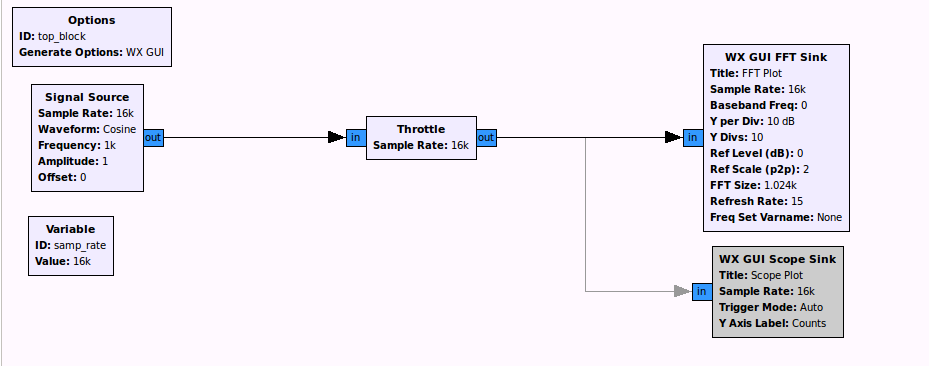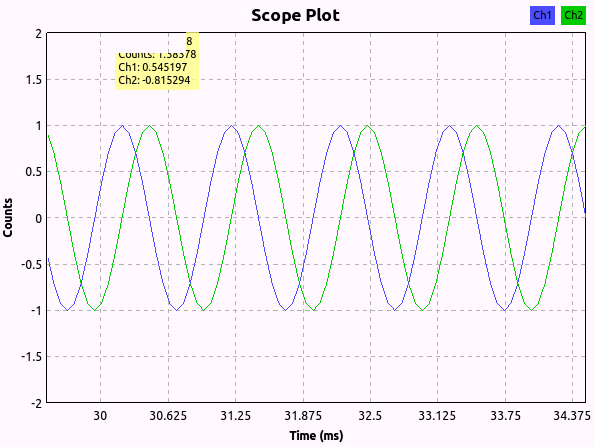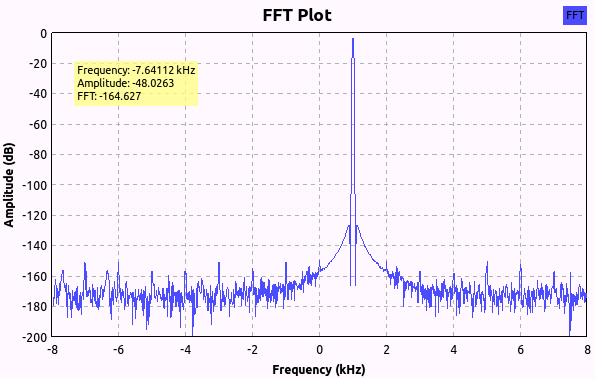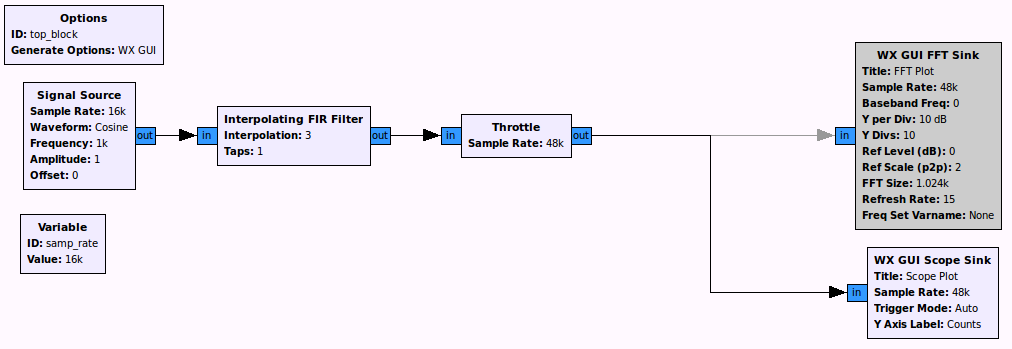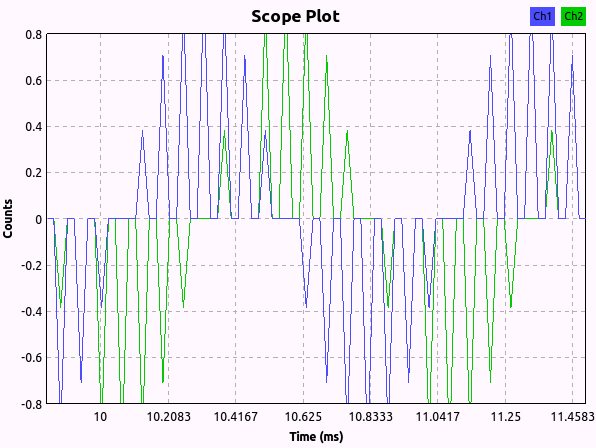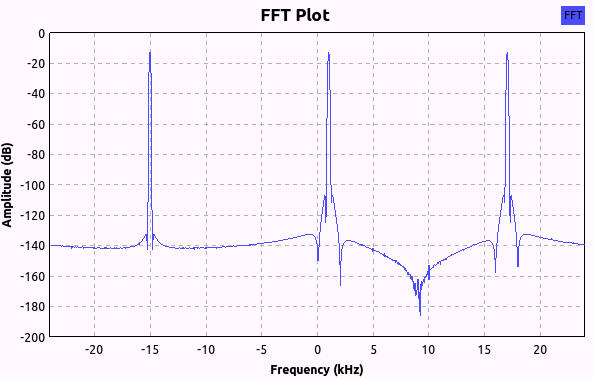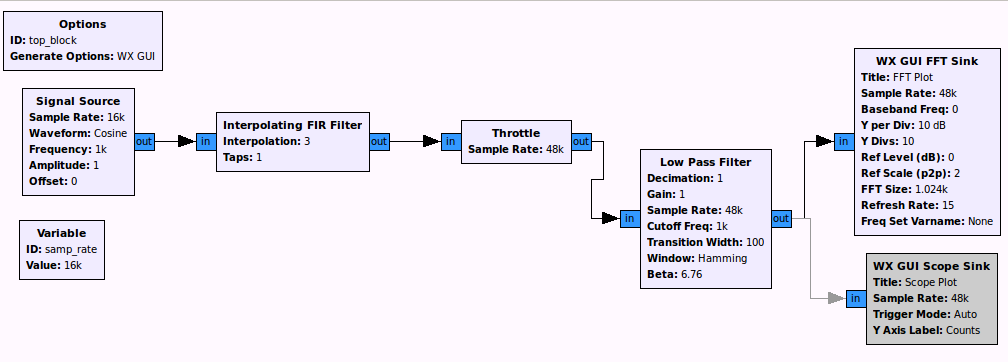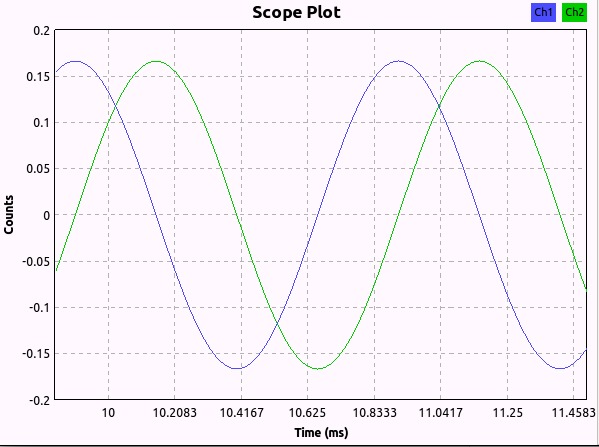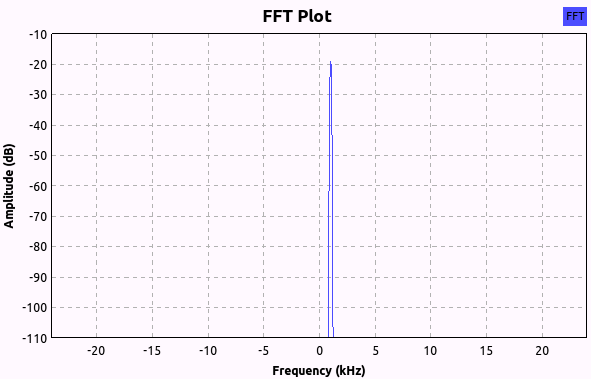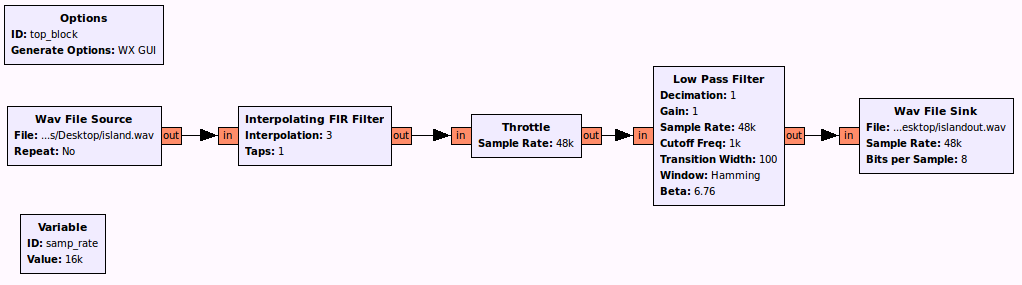| Version 2 (modified by , 11 years ago) ( diff ) |
|---|
Table of Contents
Interpolation Tutorials
Introduction
Interpolation, also known as upsampling in the case of Digital Signal Processing, is a process that provides an approximation of the signal that would have been obtained if it had been sampled at a higher sample rate.
Before continuing with this tutorial for further reading for understanding Interpolation read the following resources:
Materials Required
- Orbit Account
- Installation of GNURadio
- Reservation on Orbit Lab
- WAV File
Installing GNURadio
If running on a Ubuntu or Debian distribution of Linux use the following command for installation:
sudo apt-get install gnuradio
For other OS's follow the instructions from this guide.
Interpolation of a Sinusoidal Wave with GNURadio
In GNURadio on your computer implement the following flow chart to obtain the following FFT and Scope Plots:
Next add a Interpolation FIR Filter with an Interpolation of 3 as seen below:
Verify that the Scope and FFT plots are:
The waveforms can be seen with 3 zeros inserted from the Interpolation FIR Filter between every sampled point. Next apply a Low Pass Filter as seen below to smooth out the waveform.
Verify that the smoothed out signal plots resemble:
Interpolation of a .WAV File with GNURadio
For the following download the .WAV File and listen to the audio file. Then set up the following flowgraph in GNURadio:
Go back to the original .WAV File and listen to the audio. Then listen to the output file and notice the difference and effects of upsampling an audio sample.
Interpolation of a Sinusoidal Wave with Octave
Attachments (18)
- img1.png (38.1 KB ) - added by 11 years ago.
- img2.png (16.8 KB ) - added by 11 years ago.
- img3.png (19.2 KB ) - added by 11 years ago.
- img4.png (41.6 KB ) - added by 11 years ago.
- img5.png (15.5 KB ) - added by 11 years ago.
- img6.png (14.4 KB ) - added by 11 years ago.
- img7.png (48.6 KB ) - added by 11 years ago.
- img8.png (15.5 KB ) - added by 11 years ago.
- img9.png (12.6 KB ) - added by 11 years ago.
- img10.png (25.6 KB ) - added by 11 years ago.
- island.wav (135.1 KB ) - added by 11 years ago.
- pkglist.png (10.3 KB ) - added by 11 years ago.
- fir1_err.png (21.9 KB ) - added by 11 years ago.
- load_err.png (26.6 KB ) - added by 11 years ago.
- sig_interpolated.png (16.5 KB ) - added by 11 years ago.
- signal_err.png (6.3 KB ) - added by 11 years ago.
- sine.png (7.0 KB ) - added by 11 years ago.
- sine_interpolated.png (8.3 KB ) - added by 11 years ago.
Download all attachments as: .zip