name-of-switch
brief description of switch here
Access : ip.of.new.switch
Testbed switch layout
overview of port configurations. list down how many ports go to what. Below is an example from sw-sb-01:
Each testbed requires 2 ports each for CM, Control, and Data links for the nodes, a Control VLAN link to the Console, and a trunk link to the top switch. As an OpenFlow switch, we also need a dedicated port to connect the switch to a controller. In the aggregate switch ports are allocated in the following numbers:
- CM: 12 ports (2 per SandBox)
- Control: 18 ports - 12 for nodes, + 6 for Console links
- Data: 12 (as with CM)
- OpenFlow control VLANs: 2 (to controller - two to make things tidy)
- Trunk: 4 (leftover)
VLANs
list of VLANs on switch, and what they are for, in a table or terminal capture of command show vlan list (given VLANs are described there). Another example from sw-sb-01:
VLAN 3 (CM) is consistent across all SandBoxes. Each sb has its own Control and Data VLANs as such:
| Testbed | Control VLAN | Data VLAN |
| sb1 | 11 | 12 |
| sb2 | 13 | 14 |
| sb5 | 19 | 20 |
| sb6 | 21 | 22 |
| sb7 | 23 | 24 |
| sb8 | 25 | 26 |
In addition, VLAN 100 is the defacto VLAN for the !OpenFLow control channel at WINLAB.
Port Assignments
switch diagram, followed by output of command show port vlan. template for the diagram can be found as attachment below.
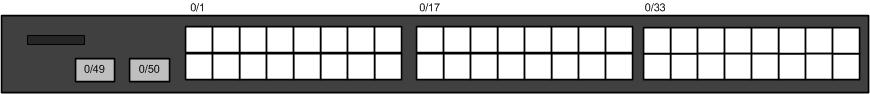
**output to "show port vlan" here**
Legacy Configurations
Any notable CLI configurations should be noted here.
OpenFlow configurations
Each VLAN is its own virtual switch. The following is the contents of openflow.conf.
**"showswitch" output from terminal here
**"cat /mnt/openflow.conf" output here**
Attachments (2)
-
ip8800.vsd
(57.5 KB
) - added by 16 years ago.
Visio IP8800 diagram
- switch-diagram.jpg (15.2 KB ) - added by 15 years ago.
Download all attachments as: .zip
