Building a flash drive to update bios on LV motherboards
Table of Contents
How to build the USB boot stick:
You will need:
- Bios Image (Board Specfic)
- Rufus Utility, downloadable here
NOTE: The tools and bios files for the LV-67X line are located on the archive(Windows share: \\archive2\pub\Archive\PC\Bios)
To Create the USB Flash Disk:
- Run the Rufus utility
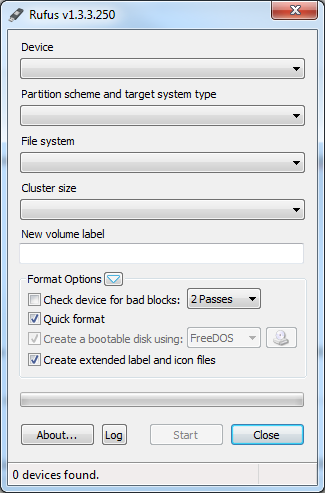
- Choose options to make the usbflash disk freedos bootable
- Once complete remount the flash disk and copy the folders containing the update utilities for the motherboards you need to update
This disk should now be capable of Flashing your bios.
In the LV-67B bios (and I suspect others in the LV line), the flash disk can be put into 1 of 3 modes USB-FDD, USB-HDD, AUTO. The Auto mode guesses either FDD or HDD. When in the FDD mode the bios treats the flash disk like a floppy. This mode DOES NOT work with the tools for building a USB flash Drive. The HDD mode does work. To use this mode however, you need to specify Hard disk as the booting device and the modify the Hard drive boot order to put your USB Flash disk first.
Attachments (5)
- COMMAND.COM (91.7 KB ) - added by 15 years ago.
- IO.SYS (217.2 KB ) - added by 15 years ago.
- 67810T.BIN (1.0 MB ) - added by 15 years ago.
-
HPUtility.jpg
(45.5 KB
) - added by 14 years ago.
Image of the Utility with fields populated.
- Rufus.png (29.0 KB ) - added by 13 years ago.
Download all attachments as: .zip
