| Version 36 (modified by , 9 years ago) ( diff ) |
|---|
Table of Contents
Working with USRP2 - Universal Software Radio Peripheral
Description
In this tutorial we'll use the 2 USRPs on Sandbox 3 to transmit and receive a single frequency over the air to demonstrate the use of Universal software Radio peripheral Hardware Drivers (UHD) which is used standalone to configure and enable the USRPs. This tutorial can be run on other USRP2s available of the grid as well. For details on available USRPs on the grid, please see available USRP hardware in the grid.
Hardware / Software Resources utilized
- Sandbox 3 - consists of two nodes (node1-1 & node1-2). Each node has a USRP2 connect via Ethernet.
- baseline-sdr.ndz: disk image loaded onto nodes. This image has all the precompiled - software required to configure the USRPs and analyze recorded data. The USRP2's interface with the node is already configured.
- omf: used to image to nodes
- octave: GNU version of MATLAB
Set up
- Before you can access the testbed, you need to make a reservation and get it approved by the reservation service. After receiving the reservation's confirmation (approval) email:
Login into reserved domain: ssh username@sb3.orbit-lab.org
Login into reserved domain
During your approved time slot, you will be able to ssh into the console of the respective domain. A console is a dedicated machine that allows access to all resources in that domain.
For example, to access the sandbox1:
yourhost>ssh username@console.sb1.orbit-lab.org Using username "username". Authenticating with public key "xxxxxxxxx" Welcome to Ubuntu 12.04.1 LTS (GNU/Linux 3.2.0-36-generic x86_64) * Documentation: https://help.ubuntu.com/ System information as of Mon Jan 28 20:25:50 EST 2013 System load: 0.0 Processes: 93 Usage of /: 2.7% of 69.43GB Users logged in: 0 Memory usage: 6% IP address for eth0: 10.50.18.10 Swap usage: 0% IP address for eth1: 10.18.0.10 Graph this data and manage this system at https://landscape.canonical.com/ 9 packages can be updated. 0 updates are security updates. |-----------------------------------------------------------------| | *** For authorized use only *** | | This system is for the use of authorized users only. All users | | are expected to comply with the "Acceptable Use Policy" availa- | | ble at http://www.orbit-lab.org/AUP.html | | Individuals using this computer system, are subject to having | | all of their activities on this system monitored and recorded | | by system personnel. | | | | Anyone using this system expressly consents to such monitoring | | and is advised that if such monitoring reveals possible | | evidence of criminal activity, system personnel may provide the | | evidence of such monitoring to law enforcement officials. | | | | Email question, comments or problems to help@orbit-lab.org | |-----------------------------------------------------------------| username@console.sb1:~$
Load an image on the nodes: omf load -i baseline-sdr.ndz -t system:topo:all
Load an Image
- Before we begin using the nodes, it's a good idea to check their status first. This is done with the omf stat command.
omf stat
This omf command is used to display the power status of the node/domain.
Usage: omf stat
username@consoles.outdoor:omf stat Returns the status of the nodes in a testbed Usage: omf-5.4 stat [-h] [-s] [-t TOPOLOGY] [-c AGGREGATE] With: -h, --help print this help message -s, --summary print a summary of the node status for the testbed -c, --config AGGREGATE use testbed AGGREGATE -t, --topology TOPOLOGY a valid topology file or description (defaults to 'system:topo:all') Some Examples: omf-5.4 stat omf-5.4 stat -s omf-5.4 stat -t omf.nicta.node1,omf.nicta.node2 -c sb1 omf-5.4 stat -t system:topo:all -c gridIndividual nodes are identified in the output of stat command by their fully qualified domain name (FQDN). This establishes their "coordinates" and the "domain" to which they belong. Nodes in different domains typically can NOT see each other. Node can be in 1 of 3 states:
POWEROFF Node is Available for use but turned off POWERON Node is Available and is on NOT REGISTERED Node is not Available for use Example: omf stat on the outdoor domain
user@console.outdoor:~# omf stat -t all INFO NodeHandler: OMF Experiment Controller 5.4 (git 6d34264) INFO NodeHandler: Slice ID: default_slice (default) INFO NodeHandler: Experiment ID: default_slice-2012-10-14t14.42.15-04.00 INFO NodeHandler: Message authentication is disabled INFO Experiment: load system:exp:stdlib INFO property.resetDelay: value = 210 (Fixnum) INFO property.resetTries: value = 1 (Fixnum) INFO Experiment: load system:exp:eventlib INFO Experiment: load system:exp:stat INFO Topology: Loading topology ''. INFO property.nodes: value = "system:topo:all" (String) INFO property.summary: value = false (FalseClass) INFO Topology: Loading topology 'system:topo:all'. Talking to the CMC service, please wait ----------------------------------------------- Domain: outdoor.orbit-lab.org Node: node3-6.outdoor.orbit-lab.org State: NOT REGISTERED Node: node3-3.outdoor.orbit-lab.org State: POWEROFF Node: node2-10.outdoor.orbit-lab.org State: POWEROFF Node: node1-10.outdoor.orbit-lab.org State: POWEROFF Node: node1-8.outdoor.orbit-lab.org State: POWERON Node: node1-6.outdoor.orbit-lab.org State: POWERON Node: node3-2.outdoor.orbit-lab.org State: POWEROFF Node: node3-1.outdoor.orbit-lab.org State: POWEROFF Node: node1-3.outdoor.orbit-lab.org State: POWERON Node: node3-5.outdoor.orbit-lab.org State: POWEROFF Node: node2-5.outdoor.orbit-lab.org State: NOT REGISTERED Node: node1-2.outdoor.orbit-lab.org State: POWERON ----------------------------------------------- INFO Experiment: Switching ON resources which are OFF INFO EXPERIMENT_DONE: Event triggered. Starting the associated tasks. INFO NodeHandler: INFO NodeHandler: Shutting down experiment, please wait... INFO NodeHandler: INFO run: Experiment default_slice-2012-10-14t14.42.15-04.00 finished after 0:6
- It is recommended that the node be in the POWEROFF state prior to any experiment process. If the node is in the POWERON state you can use the omf tell command to get the node into the off state.
omf tell
OMF command to control the power state/reset the nodes.
Usage: omf tell
user@console:omf tell Switch ON/OFF and reboot the nodes in a testbed Usage: omf tell [-h] -t TOPOLOGY -a ACTION [-c AGGREGATE] With: -h, --help print this help message -a, --action ACTION specify an action ACTION: on turn node(s) ON offs turn node(s) OFF (soft) offh turn node(s) OFF (hard) reboot reboots node(s) (soft) reset resets node(s) (hard) -h, --help print this help message -t, --topology TOPOLOGY a valid topology file or description (MANDATORY) -c, --config AGGREGATE use testbed AGGREGATE Some Examples: omf tell -a reset -t node1-1.grid.orbit-lab.org omf tell -a on -t system:topo:all -c grid omf tell -a reboot -t node1-1 omf tell -a offh -t [1..2,1..5] omf tell -a offh -t system:topo:all omf tell -a reset -t system:topo:imagedThe commands are: on, offh (equivalent to pulling out the power cord), offs (software shutdown), reboot (software reboot) and reset (hardware reset).
Example: turn off node1-1 on the outdoor domain
user@console.outdoor:~# omf tell -a offh -t node1-1 INFO NodeHandler: OMF Experiment Controller 5.4 (git 3fb37b9) INFO NodeHandler: Reading configuration file /etc/omf-expctl-5.4/services.yaml INFO NodeHandler: Add domain http - http://internal1.orbit-lab.org:5054/ INFO NodeHandler: Add domain http - http://repository1.orbit-lab.org:5054/ INFO NodeHandler: Slice ID: default_slice (default) INFO NodeHandler: Experiment ID: default_slice-2014-09-30t00.24.28.504-04.00 INFO NodeHandler: Message authentication is disabled INFO Experiment: load system:exp:stdlib INFO property.resetDelay: resetDelay = 230 (Fixnum) INFO property.resetTries: resetTries = 1 (Fixnum) INFO Experiment: load system:exp:eventlib INFO Experiment: load system:exp:winlib INFO Experiment: load system:exp:tell INFO property.nodes: nodes = "node1-1" (String) INFO property.command: command = "offh" (String) Talking to the CMC service, please wait ----------------------------------------------- Node: node1-1.outdoor.orbit-lab.org Reply: OK ----------------------------------------------- INFO EXPERIMENT_DONE: Event triggered. Starting the associated tasks. INFO NodeHandler: INFO NodeHandler: Shutting down experiment, please wait... INFO NodeHandler: INFO run: Experiment default_slice-2014-09-30t00.24.28.504-04.00 finished after 0:10
- Once node set is on an POWEROFF state, load an image with omf load command
omf load
Load command is used to put an image onto the hard disk of the node.
Usage: omf load
Install a given disk image on the nodes in a testbed Usage: omf-5.4 load [-h] [-i IMAGE_PATH] [-o TIMEOUT] [-t TOPOLOGY] [-c AGGREGATE] With: -h, --help print this help message -c, --config AGGREGATE use testbed AGGREGATE -t, --topology TOPOLOGY a valid topology file or description (defaults to 'system:topo:all') (if a file 'TOPOLOGY' doesn't exist, interpret it as a comma-separated list of nodes) -i, --image IMAGE disk image to load (default is 'baseline.ndz', the latest stable baseline image) -o, --timeout TIMEOUT a duration (in sec.) after which imageNodes should stop waiting for nodes that have not finished their image installation (default is 800 sec, i.e. 13min 20sec) --outpath PATH Path where the resulting Topologies should be saved (default is '/tmp') --outprefix PREFIX Prefix to use for naming the resulting Topologies (default is your experiment ID) Some Examples: omf-5.4 load omf-5.4 load -t system:topo:all -i baseline-2.4.ndz omf-5.4 load -t omf.nicta.node1 -i wireless-2.6.ndz omf-5.4 load -t omf.nicta.node1,omf.nicta.node2 -i baseline.ndz -o 400 omf-5.4 load -t system:topo:circle -i my_Own_Image.ndz omf-5.4 load -t my_Own_Topology -i baseline-2.2.ndz -t 600 -c grid omf-5.4 load -t my_Own_Topology --outpath ./ --outprefix my_Own_PrefixTwo important arguments are TOPOLOGY describing the set of nodes one wishes to image , and !IMAGE specifying the name of the image one wants to load the nodes with. If the imaging process does not does not finish within the default timeout period, that period can be increase by using the -o flag (e.g. -o 1600). Typical command to load both nodes of sandbox 1 with the baseline image would look like:
If the node is in the NOT REGISTERED state, you may need to wait for it to recover the POWEROFF state (it some times requires a few moments for the services to sync up). If the node takes more than 60 seconds to come out of the NODE NOT AVAILABLE state please report it to an administrator.Example: omf load-i baseline.ndz -t node1-1
username@console.sb3:~$ omf load -i baseline.ndz -t node1-1 DEBUG FQDN:console.sb3.orbit-lab.org: INFO NodeHandler: OMF Experiment Controller 5.4 (git 861d645) INFO NodeHandler: Reading configuration file /etc/omf-expctl-5.4/services.yaml INFO NodeHandler: Add domain http - http://internal1.orbit-lab.org:5054/ INFO NodeHandler: Add domain http - http://repository1.orbit-lab.org:5054/ INFO NodeHandler: Add domain http - http://external1.orbit-lab.org:5054/ INFO NodeHandler: Slice ID: pxe_slice INFO NodeHandler: Experiment ID: pxe_slice-2018-08-08t13.41.37.814-04.00 INFO NodeHandler: Message authentication is disabled INFO Experiment: load system:exp:stdlib INFO property.resetDelay: resetDelay = 230 (Fixnum) INFO property.resetTries: resetTries = 1 (Fixnum) INFO Experiment: load system:exp:eventlib INFO Experiment: load system:exp:winlib INFO Experiment: load system:exp:imageNode INFO property.nodes: nodes = "node1-1" (String) INFO property.image: image = "baseline.ndz" (String) INFO property.domain: domain = "sb3.orbit-lab.org" (String) INFO property.outpath: outpath = "/tmp" (String) INFO property.outprefix: outprefix = "pxe_slice-2018-08-08t13.41.37.814-04.00" (String) INFO property.timeout: timeout = 800 (Fixnum) INFO property.resize: resize = nil (NilClass) INFO Topology: Loaded topology 'system:topo:registered'. INFO property.resetDelay: resetDelay = 100 (Fixnum) INFO Experiment: Resetting resources INFO stdlib: Waiting for nodes (Up/Down/Total): 0/1/1 - (still down: node1-1.sb3.orbit-lab.org) [0 sec.] INFO stdlib: Waiting for nodes (Up/Down/Total): 0/1/1 - (still down: node1-1.sb3.orbit-lab.org) [10 sec.] INFO stdlib: Waiting for nodes (Up/Down/Total): 0/1/1 - (still down: node1-1.sb3.orbit-lab.org) [20 sec.] INFO stdlib: Waiting for nodes (Up/Down/Total): 0/1/1 - (still down: node1-1.sb3.orbit-lab.org) [30 sec.] INFO stdlib: Waiting for nodes (Up/Down/Total): 0/1/1 - (still down: node1-1.sb3.orbit-lab.org) [40 sec.] INFO stdlib: Waiting for nodes (Up/Down/Total): 0/1/1 - (still down: node1-1.sb3.orbit-lab.org) [50 sec.] INFO exp: Progress(0/0/1): 0/0/0 min(node1-1.sb3.orbit-lab.org)/avg/max (59) - Timeout: 790 sec. INFO ALL_UP: Event triggered. Starting the associated tasks. INFO BRING_UP: Event triggered. Starting the associated tasks. INFO Experiment: Bringing up resources INFO exp: Progress(0/0/1): 50/50/50 min(node1-1.sb3.orbit-lab.org)/avg/max (59) - Timeout: 780 sec. INFO exp: Progress(0/0/1): 80/80/80 min(node1-1.sb3.orbit-lab.org)/avg/max (59) - Timeout: 770 sec. INFO exp: Progress(1/0/1): 100/100/100 min()/avg/max (59) - Timeout: 760 sec. INFO exp: ----------------------------- INFO exp: Imaging Process Done INFO exp: 1 node successfully imaged - Topology saved in '/tmp/pxe_slice-2018-08-08t13.41.37.814-04.00-topo-success.rb' INFO exp: ----------------------------- INFO EXPERIMENT_DONE: Event triggered. Starting the associated tasks. INFO NodeHandler: INFO NodeHandler: Shutting down experiment, please wait... INFO NodeHandler: INFO NodeHandler: Shutdown flag is set - Turning Off the resources INFO run: Experiment pxe_slice-2018-08-08t13.41.37.814-04.00 finished after 1:44
- Before we begin using the nodes, it's a good idea to check their status first. This is done with the omf stat command.
Turn on the nodes: omf tell -a on -t all
Turn the Nodes ON
To turn the nodes on use omf tell command:
omf tell
OMF command to control the power state/reset the nodes.
Usage: omf tell
user@console:omf tell Switch ON/OFF and reboot the nodes in a testbed Usage: omf tell [-h] -t TOPOLOGY -a ACTION [-c AGGREGATE] With: -h, --help print this help message -a, --action ACTION specify an action ACTION: on turn node(s) ON offs turn node(s) OFF (soft) offh turn node(s) OFF (hard) reboot reboots node(s) (soft) reset resets node(s) (hard) -h, --help print this help message -t, --topology TOPOLOGY a valid topology file or description (MANDATORY) -c, --config AGGREGATE use testbed AGGREGATE Some Examples: omf tell -a reset -t node1-1.grid.orbit-lab.org omf tell -a on -t system:topo:all -c grid omf tell -a reboot -t node1-1 omf tell -a offh -t [1..2,1..5] omf tell -a offh -t system:topo:all omf tell -a reset -t system:topo:imagedThe commands are: on, offh (equivalent to pulling out the power cord), offs (software shutdown), reboot (software reboot) and reset (hardware reset).
Example: turn off node1-1 on the outdoor domain
user@console.outdoor:~# omf tell -a offh -t node1-1 INFO NodeHandler: OMF Experiment Controller 5.4 (git 3fb37b9) INFO NodeHandler: Reading configuration file /etc/omf-expctl-5.4/services.yaml INFO NodeHandler: Add domain http - http://internal1.orbit-lab.org:5054/ INFO NodeHandler: Add domain http - http://repository1.orbit-lab.org:5054/ INFO NodeHandler: Slice ID: default_slice (default) INFO NodeHandler: Experiment ID: default_slice-2014-09-30t00.24.28.504-04.00 INFO NodeHandler: Message authentication is disabled INFO Experiment: load system:exp:stdlib INFO property.resetDelay: resetDelay = 230 (Fixnum) INFO property.resetTries: resetTries = 1 (Fixnum) INFO Experiment: load system:exp:eventlib INFO Experiment: load system:exp:winlib INFO Experiment: load system:exp:tell INFO property.nodes: nodes = "node1-1" (String) INFO property.command: command = "offh" (String) Talking to the CMC service, please wait ----------------------------------------------- Node: node1-1.outdoor.orbit-lab.org Reply: OK ----------------------------------------------- INFO EXPERIMENT_DONE: Event triggered. Starting the associated tasks. INFO NodeHandler: INFO NodeHandler: Shutting down experiment, please wait... INFO NodeHandler: INFO run: Experiment default_slice-2014-09-30t00.24.28.504-04.00 finished after 0:10
Usage
- Once nodes are imaged, ssh into each node. Use the USRP2 on node1-1 as the transmitter and USRP2 on node1-2 as receiver.
ssh into node1-1username@console.sb3:~$ ssh root@node1-1 root@node1-1:~# cd uhd/host/build/examples/
ssh into node1-2
username@console.sb3:~$ ssh root@node1-2 root@node1-1:~# cd uhd/host/build/examples/
- The directory content should look like the following in both nodes
root@node1-1:~/uhd/host/build/examples# ls benchmark_rate latency_test rx_samples_to_file test_pps_input tx_waveforms CMakeFiles Makefile rx_samples_to_udp tx_bursts cmake_install.cmake network_relay rx_timed_samples tx_samples_from_file CTestTestfile.cmake rx_multi_samples test_messages tx_timed_samples
- Once inside the node verify that the node can talk to the USRP
root@node1-1:~/uhd/host/build/examples# uhd_find_devices
- It should return something like the following:
root@node1-1:~/uhd/host/build/examples# uhd_find_devices linux; GNU C++ version 4.8.4; Boost_105500; UHD_003.009.001-0-unknown -------------------------------------------------- -- UHD Device 0 -------------------------------------------------- Device Address: type: usrp2 addr: 192.168.10.2 name: serial: F297B6
- Probe the device
root@node1-1:~/uhd/host/build/examples# uhd_usrp_probe linux; GNU C++ version 4.8.4; Boost_105500; UHD_003.009.001-0-unknown -- Opening a USRP2/N-Series device... -- Current recv frame size: 1472 bytes -- Current send frame size: 1472 bytes _____________________________________________________ / | Device: USRP2 / N-Series Device | _____________________________________________________ | / | | Mboard: N210r4 | | hardware: 2577 | | mac-addr: 00:80:2f:0a:cc:db | | ip-addr: 192.168.10.2 | | subnet: 255.255.255.255 | | gateway: 255.255.255.255 | | gpsdo: none | | serial: F297B6 | | FW Version: 12.4 | | FPGA Version: 11.1 | | | | Time sources: none, external, _external_, mimo | | Clock sources: internal, external, mimo | | Sensors: mimo_locked, ref_locked | | _____________________________________________________ | | / | | | RX DSP: 0 | | | Freq range: -50.000 to 50.000 MHz | | _____________________________________________________ | | / | | | RX DSP: 1 | | | Freq range: -50.000 to 50.000 MHz | | _____________________________________________________ | | / | | | RX Dboard: A | | | ID: SBX (0x0054) | | | Serial: E5R1CSBXS | | | _____________________________________________________ | | | / | | | | RX Frontend: 0 | | | | Name: SBXv3 RX | | | | Antennas: TX/RX, RX2, CAL | | | | Sensors: lo_locked | | | | Freq range: 400.000 to 4400.000 MHz | | | | Gain range PGA0: 0.0 to 31.5 step 0.5 dB | | | | Bandwidth range: 40000000.0 to 40000000.0 step 0.0 Hz | | | | Connection Type: IQ | | | | Uses LO offset: No | | | _____________________________________________________ | | | / | | | | RX Codec: A | | | | Name: ads62p44 | | | | Gain range digital: 0.0 to 6.0 step 0.5 dB | | | | Gain range fine: 0.0 to 0.5 step 0.1 dB | | _____________________________________________________ | | / | | | TX DSP: 0 | | | Freq range: -50.000 to 50.000 MHz | | _____________________________________________________ | | / | | | TX Dboard: A | | | ID: SBX (0x0055) | | | Serial: E5R1CSBXS | | | _____________________________________________________ | | | / | | | | TX Frontend: 0 | | | | Name: SBXv3 TX | | | | Antennas: TX/RX, CAL | | | | Sensors: lo_locked | | | | Freq range: 400.000 to 4400.000 MHz | | | | Gain range PGA0: 0.0 to 31.5 step 0.5 dB | | | | Bandwidth range: 40000000.0 to 40000000.0 step 0.0 Hz | | | | Connection Type: QI | | | | Uses LO offset: No | | | _____________________________________________________ | | | / | | | | TX Codec: A | | | | Name: ad9777 | | | | Gain Elements: None
If the commands uhd_find_devices & uhd_usrp_probe return No UHD Devices Found, please refer to the troubleshooting section.
- On node1-1 use the waveform generator to continuously transmit a single frequency sine wave with a frequency of 1MHz sampled at a rate of 5 MSamples / second and modulated to 1800MHz
root@node1-1:~/uhd/host/build/examples# ./tx_waveforms --wave-freq 1e6 --wave-type SINE --freq 1800e6 --rate 5e6 --gain 10 --ampl 0.2 linux; GNU C++ version 4.8.4; Boost_105500; UHD_003.009.001-0-unknown Creating the usrp device with: ... -- Opening a USRP2/N-Series device... -- Current recv frame size: 1472 bytes -- Current send frame size: 1472 bytes Using Device: Single USRP: Device: USRP2 / N-Series Device Mboard 0: N210r4 RX Channel: 0 RX DSP: 0 RX Dboard: A RX Subdev: SBXv3 RX TX Channel: 0 TX DSP: 0 TX Dboard: A TX Subdev: SBXv3 TX Setting TX Rate: 5.000000 Msps... Actual TX Rate: 5.000000 Msps... Setting TX Freq: 1800.000000 MHz... Actual TX Freq: 1800.000000 MHz... Setting TX Gain: 10.000000 dB... Actual TX Gain: 10.000000 dB... Setting device timestamp to 0... Checking TX: LO: locked ... Press Ctrl + C to stop streaming...
- Now set up the USRP2 on node1-2 to sniff the spectrum at 1800MHz using the rx_ascii_art_dft tool
root@node1-2:~/uhd/host/build/examples# ./rx_ascii_art_dft --freq 1800e6 --gain 10 --rate 5e6 --frame-rate 10 --ref-lvl -30 --dyn-rng 70
- The output should display a frequency spectrum in the terminal using the ascii art! This plot is showing a peak at 1800MHz. Note that this peak is composed of the carrier which is centered at 1800 MHz and the sine waveform at 1800 MHz + 1MHz.
: | :| -40 || || || || || | ||! -60 !| | ||| || | ||| || | ||| || |! ||| || || !|||: || || .||||| ||! || |||||| -80 ||| !|| |||||| ||| ||| ||||||! ||| ||| . ||||||| ||| . !| : |||: : | .| !!|||||||| . ! : . . ||| | |. .||| : | ||||| :|!!.|. . ||. |. ! ||||||||||| .! ||!!|: : | | :|: | : . | : !|! :||| || . :|! :.|!||:||||.| !| |||||.||||||| . ::| ||| ||::|!!|||||||||||!. : :| ||:| . | .! :! .|| . . -100 .!| ||||||| : !|!|!. | ||||:|| . |!| .|.:.|.||| !|||| : ||.|:||| |!|||||||||||||:|| ||||||||||||| !|| |||.|||:||||||||||||||||||||| ||||| |!||||| ! | :|:||| :!||||||||: | |: dBfs 1798MHz 1798.5MHz 1799MHz 1799.5MHz 1800MHz 1800.5MHz 1801MHz 1801.5MHz 1802MHz
- Now going back to node1-1, turn off the waveform generator so nothing is transmitted. That is do a ctrl-c in the node1-1 terminal. The frequency spectrum display on node1-2 should display the noise floor
-40 -60 . | -80 | || : .||: : . |! || ..||||. . .. ||. . | .. | .. .|. .|| . ||!||||||| || |||!.. . . :|:| ! ! .! ..: !|| |: :|: . : |! .. ||| |.:| |. . || .!!| || .! .| : ||| ||||.||::| ||||||||||:.|| |||||| | !|:|.|: |:|||| | |: || ||| !|||!|| |! |||. | |: ! . -100 :||!.|: .|||| .. !:||| ||||!||.! | || !||||||| |||||| . || ||| ! |||||||||| ||||||||||||||||||||||| ||||||| ||||||!|| ||::||!.! .||| ||||||| || ||||| |||| . || ||. !! !: dBfs 1798MHz 1798.5MHz 1799MHz 1799.5MHz 1800MHz 1800.5MHz 1801MHz 1801.5MHz 1802MHz
- Now generate a 500 kHz ramp (ie. sawtooth) waveform with the carrier centered at 1800 MHz.
root@node1-1:~/uhd/host/build/examples# ./tx_waveforms --wave-freq 500e3 --wave-type RAMP --freq 1800e6 --rate 5e6 --gain 5 --ampl 0.1
- Multiple peaks separated by 500 kHz should be present in the frequency spectrum of the receiving node. The peaks correspond to the spectral characteristics of the saw tooth waveform.
-40 : |! || -60 . :| : || | || | || | . |! || | || :| || . || || | || || |! || . | || ||| :! | || || || || || || !|| ||| ||| .|| || || .|| || || :|| ||| .||| ||| ||| !|| ||! ||| ||: : -80 || .||| .|||! ||||. :|||! |||: |||| :||| |||: !||| | ||. ||||| ||||| .||||| |||||! |||||| !||||! .|||||: |||||.. |||| | ||| !||||||. .. . ||||||. : .:||||||.: : !||||||:. !|||||||. . |||||||| ! :::|||||||. . !|||||||: !|||||!. | |||: !||||||||!|| ||!||||||| : .:..| ||||||||||. : :!||||||||||| .:::|||||||||!! ||!|!!|||||||||.:|| :||||||||||||.:.|. .| :|||||||||!!|.| !|||||||||! !| ||||.!: ..|:.||||||||||||.!|!:||||||||||||||||||||||||||||||!.!|||||||||||||||.:::|||||||||||||||.|||||||||||||||||||!!||||||||||||||||||!||:|||||||||||||||.:|||||||||||!|. :!|| |||||||:||||||||||||||||||||||||||||||||||||||||||||||||||||||||||||||||||||||||||||||||||||||||||||||||||||||||||||||||||||||||||||||||||||||||||||||||||||||||||||||||||||||:!: |.|||| -100 |||||||||||||||||||||||||||||||||||||||||||||||||||||||||||||||||||||||||||||||||||||||||||||||||||||||||||||||||||||||||||||||||||||||||||||||||||||||||||||||||||||||||||||||||:|||||| dBfs 1798MHz 1798.5MHz 1799MHz 1799.5MHz 1800MHz 1800.5MHz 1801MHz 1801.5MHz 1802MHz
- Play around with the options on tx_waveforms - vary the tx_waveforms amplitude (—ampl option) and the waveform frequency (—wave-freq); verify the corresponding change in the received frequency spectrum. To view all options do the following:
root@node1-1:~/uhd/host/build/examples# ./tx_waveforms --help
Capture waveform and record to file & add time-domain plot of waveform
- Now record the received signal to an OCTAVE / MATLAB file.
From node1-1 transmit a waveform with the following attributes
root@node1-1:~/uhd/host/build/examples# ./tx_waveforms --wave-freq 1e6 --wave-type SINE --freq 1800e6 --rate 5e6 --ampl 0.5
- On node1-2, use the rx_sample_to_file utility to dump the received samples into a file.
root@node1-2:~/uhd/host/build/examples# ./rx_samples_to_file --freq 1800e6 --rate 5e6 --type float
- The samples will be recorded into the file usrp_samples.dat. Upload this file into octave and plot the time-domain samples.
On node1-2, start up octave
root@node1-2:~/uhd/host/build/examples# octave GNU Octave, version 3.8.1 Copyright (C) 2014 John W. Eaton and others. This is free software; see the source code for copying conditions. There is ABSOLUTELY NO WARRANTY; not even for MERCHANTABILITY or FITNESS FOR A PARTICULAR PURPOSE. For details, type 'warranty'. Octave was configured for "x86_64-pc-linux-gnu". Additional information about Octave is available at http://www.octave.org. Please contribute if you find this software useful. For more information, visit http://www.octave.org/get-involved.html Read http://www.octave.org/bugs.html to learn how to submit bug reports. For information about changes from previous versions, type 'news'. octave:1>
- From the Octave prompt verify received signal in the file. The function read_float_binary used below can be downloaded from the attachment.
octave:5> c=read_float_binary('usrp_samples.dat'); octave:6> creal = c([1:2:length(c)]); octave:7> cimage = c([2:2:length(c)]); octave:8> subplot(211) ; plot(creal(100:230)) ; title('real') ; axis([0 140 -0.010 0.010]) ; octave:9> subplot(212) ; plot(cimage(100:230)) ; title('imag') ; axis([0 140 -0.010 0.010])
- An octave plot window displaying the sine wave should be similar to the following.
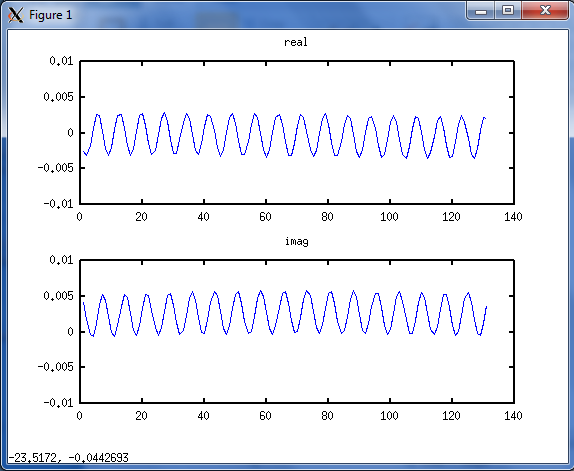
Plot of received sine wave
Troubleshooting
- uhd_find_devices & uhd_usrp_probe return No UHD Devices Found
If problems arise when trying find and probe the device, it's most likely the case that interface between the node and USRP2 needs to be reconfigured. In most scenarios, if finding the USRP2s fails it should return the following for uhd_find_devices
root@node1-1:~# uhd_find_devices linux; GNU C++ version 4.8.4; Boost_105500; UHD_003.009.001-0-unknown No UHD Devices Found
The USRP2 has an ethernet interface (ip address: 192.168.10.2) to the node's eth2 interface (ip address: 192.168.10.1). To verify the nodes interface configuration:
root@node1-1:~# ifconfig eth2 eth2 Link encap:Ethernet HWaddr 00:03:1d:07:49:5c inet addr:192.168.10.1 Bcast:192.168.10.255 Mask:255.255.255.0 inet6 addr: fe80::203:1dff:fe07:495c/64 Scope:Link UP BROADCAST RUNNING MULTICAST MTU:1500 Metric:1 RX packets:4 errors:0 dropped:0 overruns:0 frame:0 TX packets:10 errors:0 dropped:0 overruns:0 carrier:0 collisions:0 txqueuelen:1000 RX bytes:370 (370.0 B) TX bytes:862 (862.0 B) Interrupt:17 Memory:fdce0000-fdd00000
If the interface is not configured, then do then following:
root@node1-1:~# ifconfig eth2 192.168.10.1 netmask 255.255.255.0 up
The USRP2 ip-address is 192.168.10.2. Now try pinging the USRP2.
root@node1-1:~# ping 192.168.10.2 PING 192.168.10.2 (192.168.10.2) 56(84) bytes of data. 64 bytes from 192.168.10.2: icmp_req=1 ttl=32 time=1.04 ms 64 bytes from 192.168.10.2: icmp_req=2 ttl=32 time=1.00 ms 64 bytes from 192.168.10.2: icmp_req=3 ttl=32 time=1.04 ms 64 bytes from 192.168.10.2: icmp_req=4 ttl=32 time=1.05 ms 64 bytes from 192.168.10.2: icmp_req=5 ttl=32 time=1.04 ms
At this point the node and USRP2 are able to see each other. Now retry finding and probing the USRPs.
Attachments (2)
- SineWave1MHz.png (48.9 KB ) - added by 13 years ago.
- read_float_binary.m (1.2 KB ) - added by 13 years ago.
Download all attachments as: .zip
